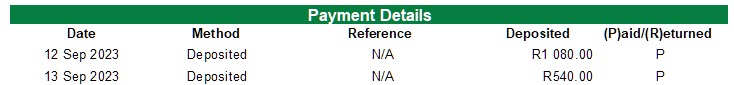With ResByWeb, you can manage your deposits with ease and convenience. You have full access and visibility to your deposits, and you can track them anytime, anywhere.
ResByWeb also makes guest credits simple and smart. Your guests get a lifetime account that they can use across your properties. ResByWeb is not based on the folio system, which is obsolete and inefficient.. Here are some screenshots to show you how it works.
The booking form includes a deposit summary section that displays the amount and status of the deposits for each reservation.
The deposit summary indicates whether the deposits were paid in full, partially, or not at all by the due date. It also shows if any deposits were refunded to the guests after their stay.
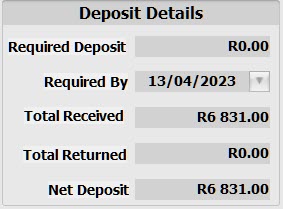
The general ledger records all the financial transactions related to the property and the guests. You can view the ledger details by clicking on the money tab in the book window. This will show you all the charges (debited to the property) and payments (credited to the guest) for each guest.
You can easily track the financial history of the guest and respond to any money question quickly. No need to switch to another accounting program. The money tab gives you all the information you need. This enhances the guest service quality!
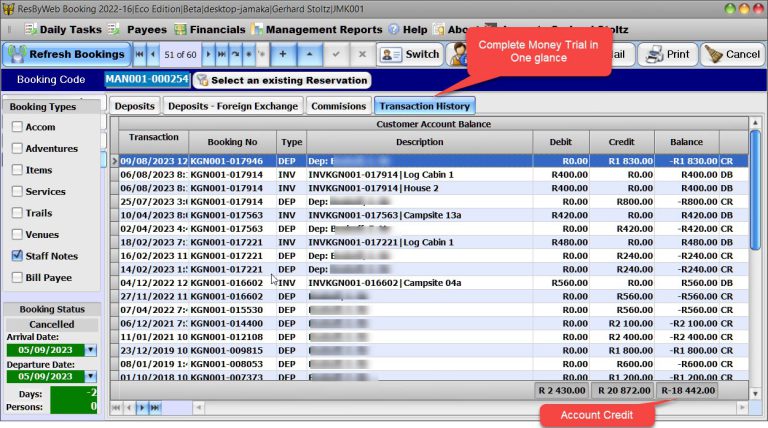
The Multiple Deposits feature allows you to record more than one deposit for a reservation. This is useful when a guest pays a part of the total amount before arrival or when a group of guests splits the payment for a group reservation.
The Foreign Exchange Entries tab lets you enter deposits in different currencies. This is helpful when you have guests from different countries or regions who pay in their own currency.
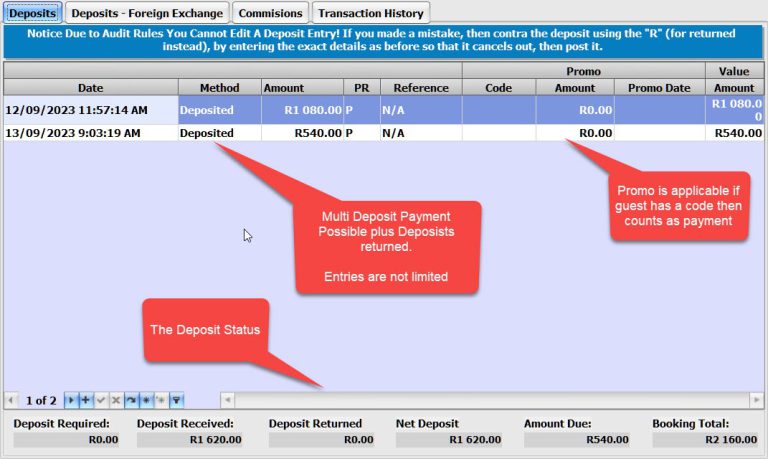
One of the most important documents that you need to provide to your guests is the confirmed booking or invoice pdf file. This file should clearly show the guest monies status, which means how much they have paid, how much they owe, and when the balance is due.